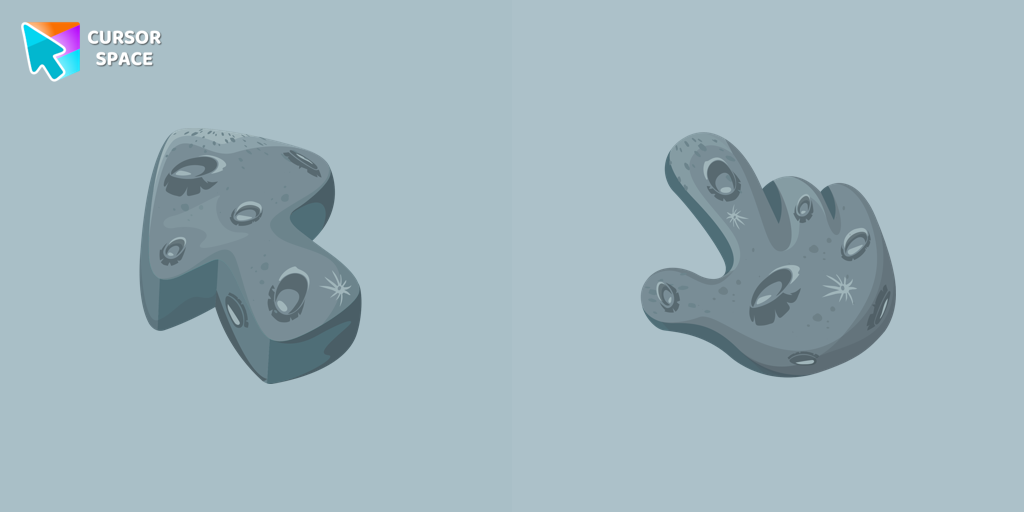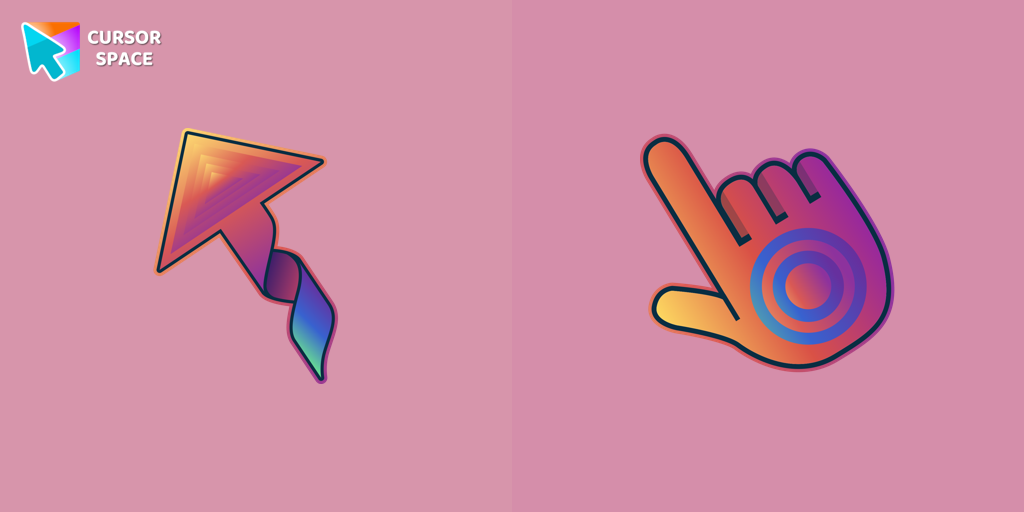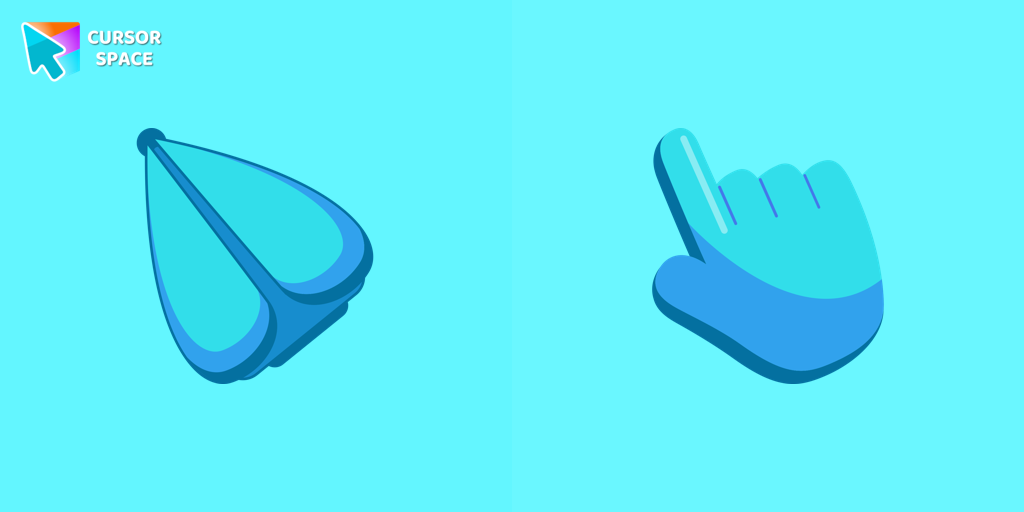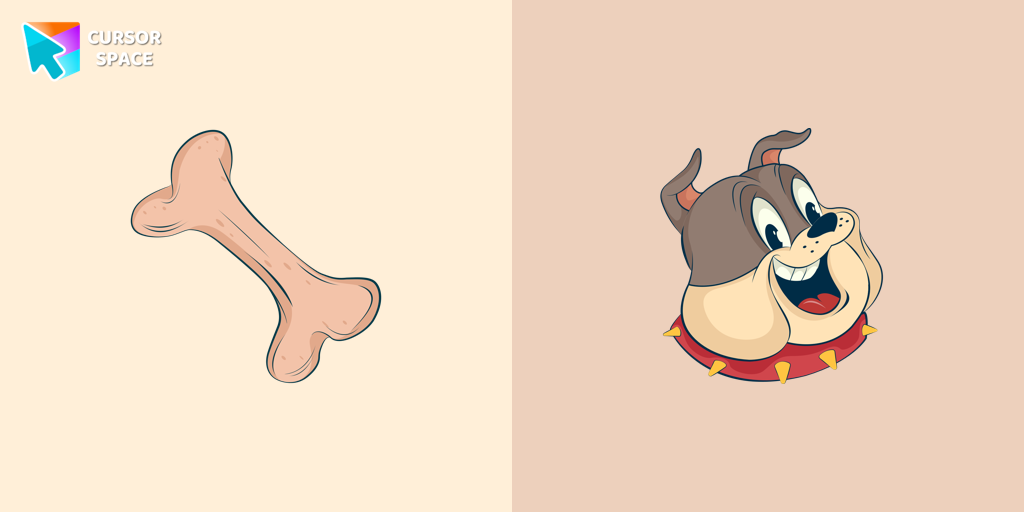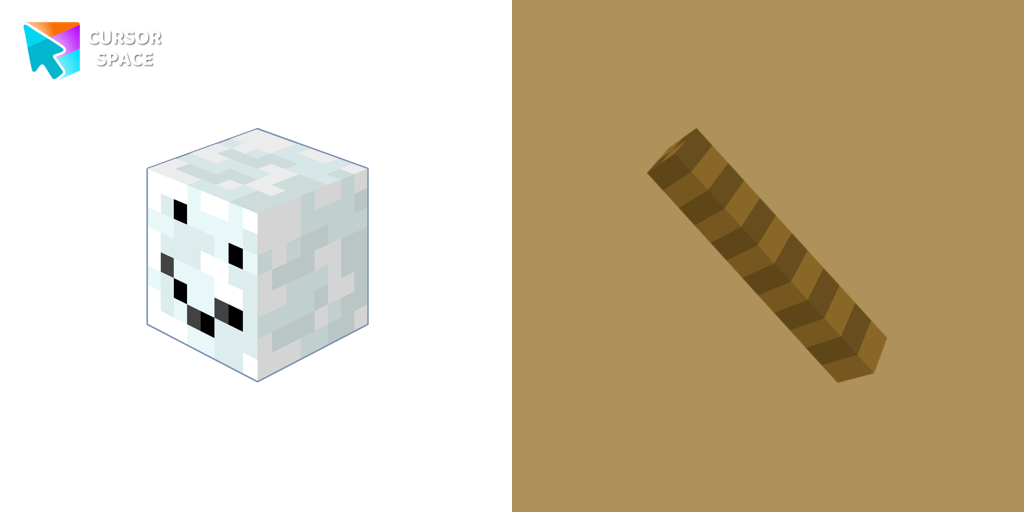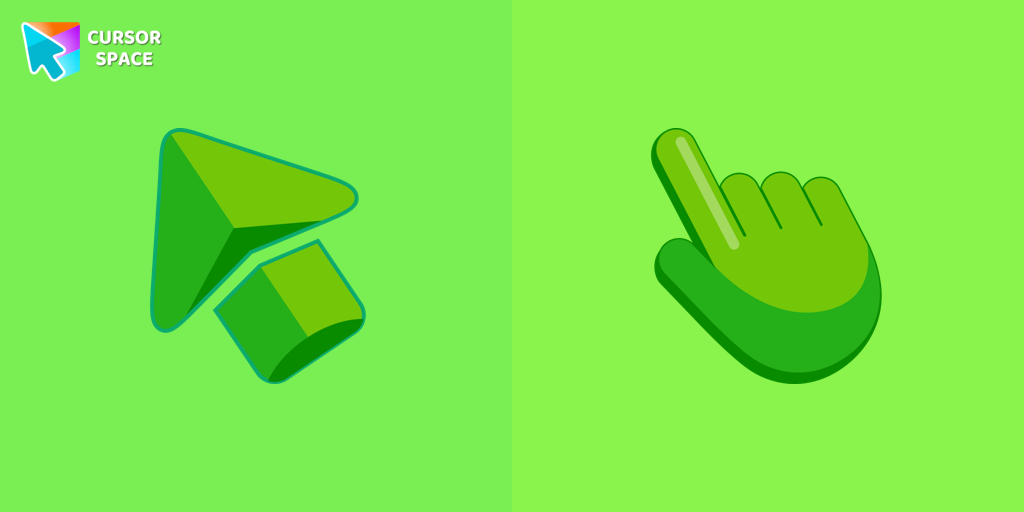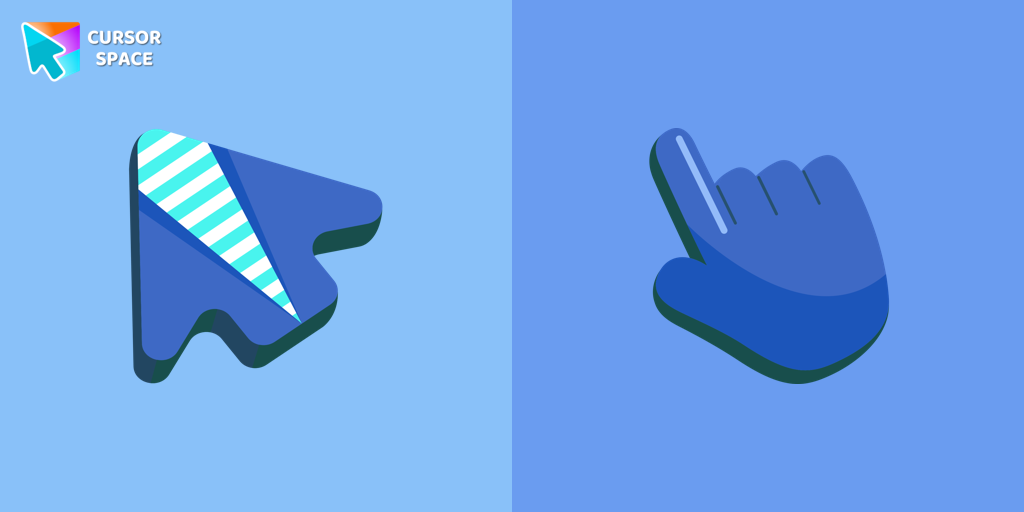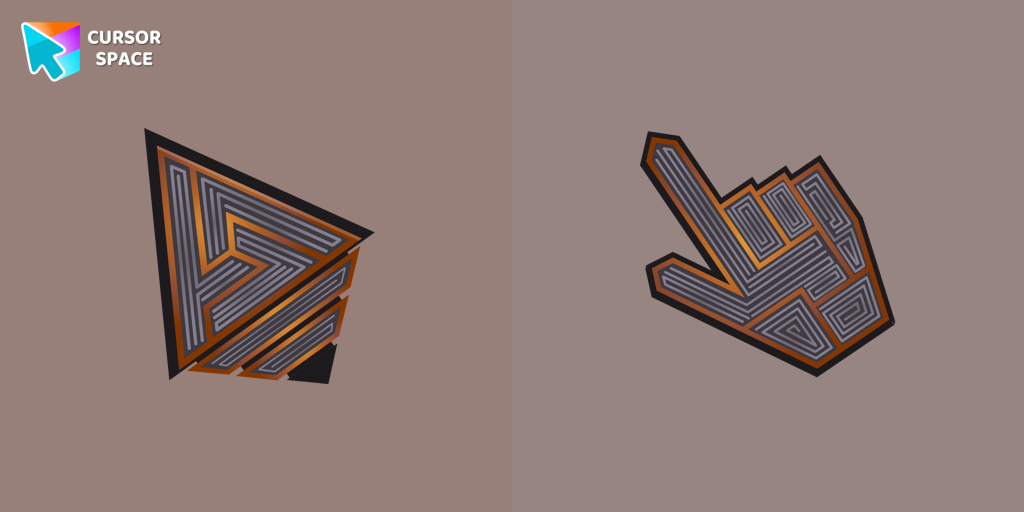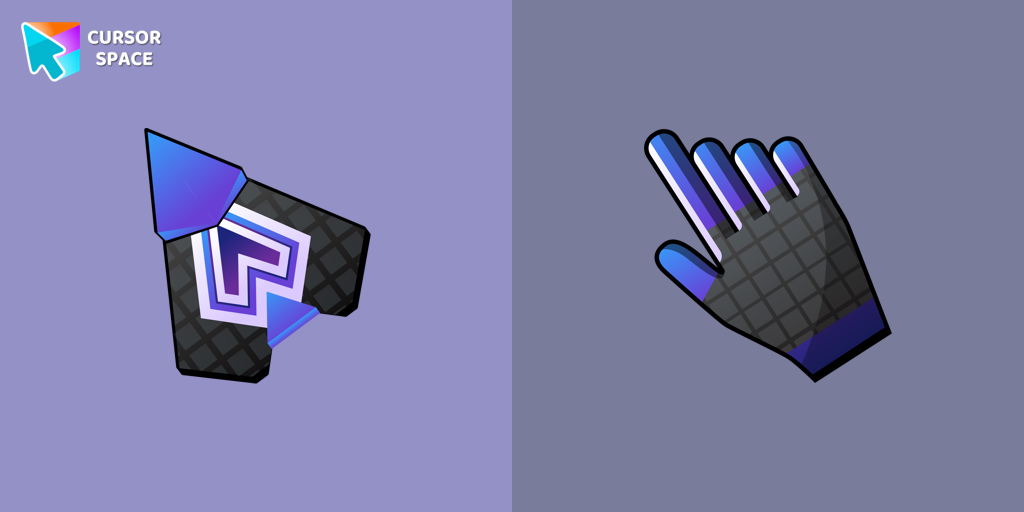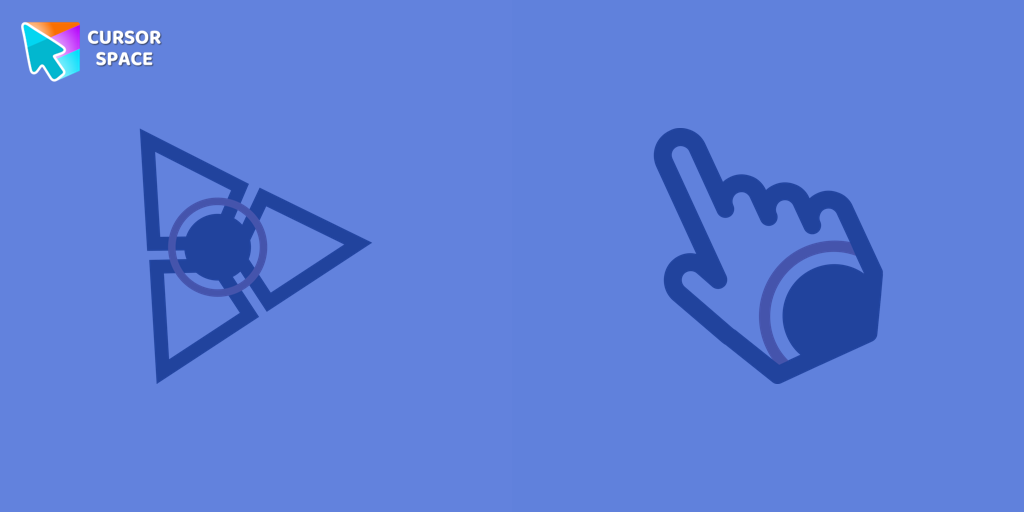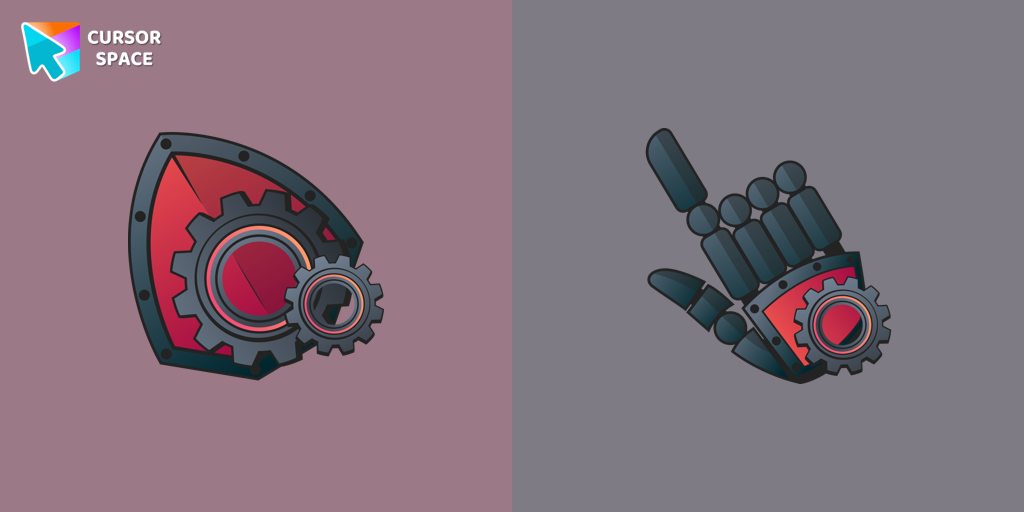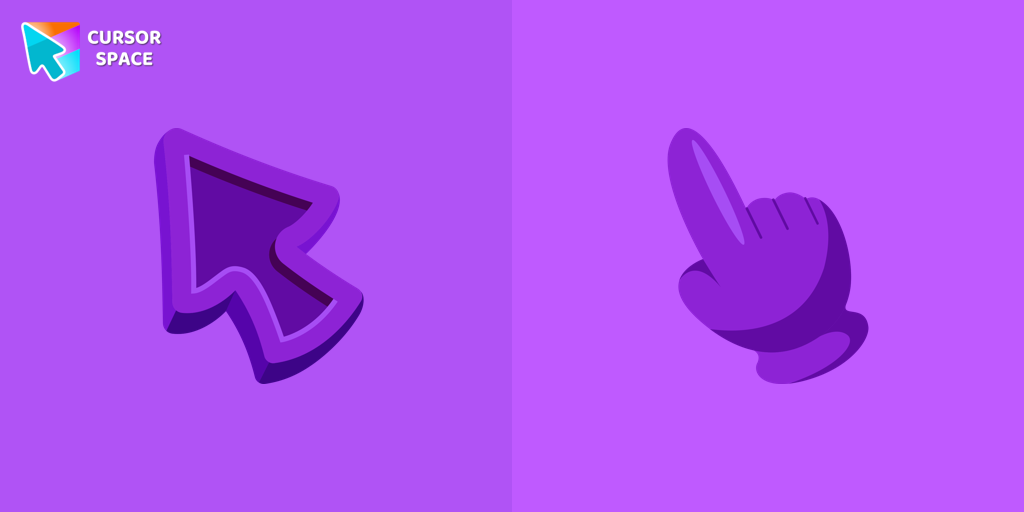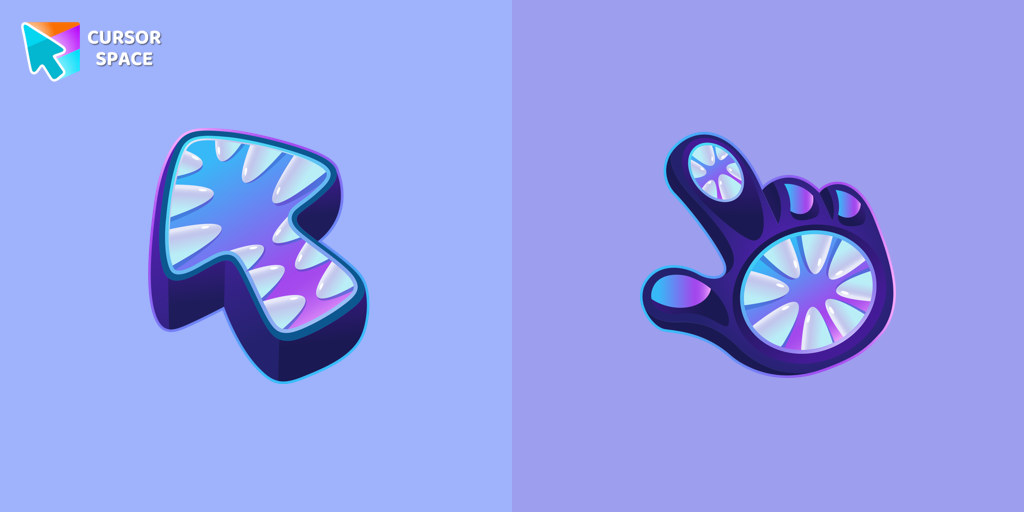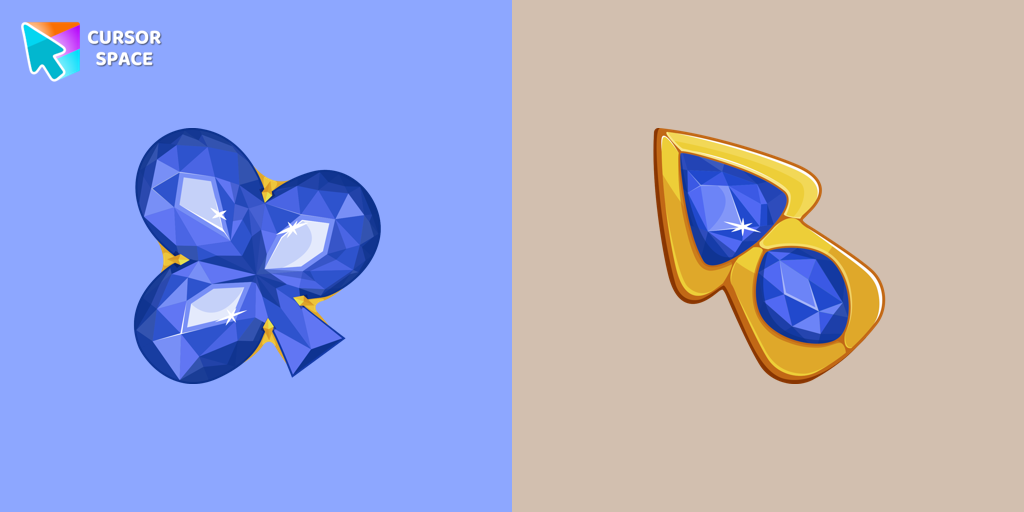The Jolly Cursor
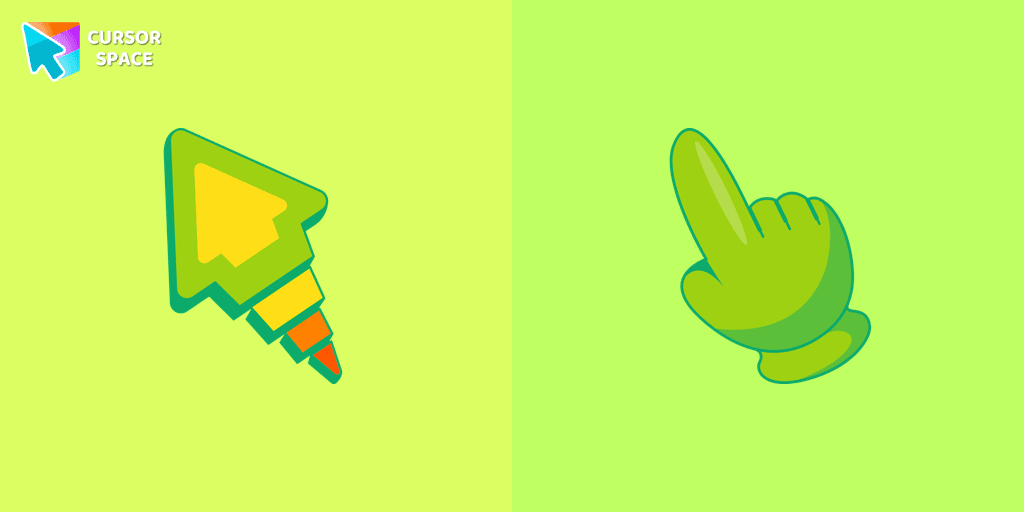
Cursors in the pack
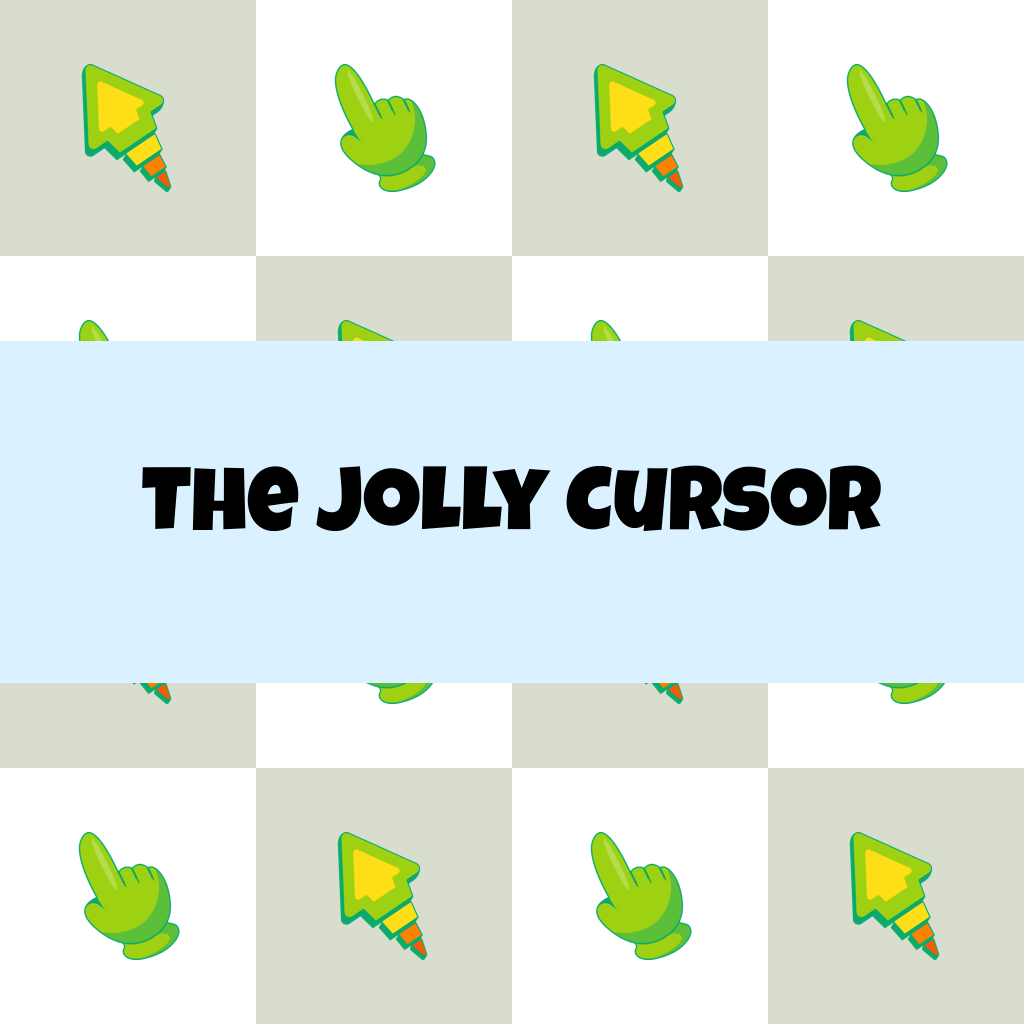

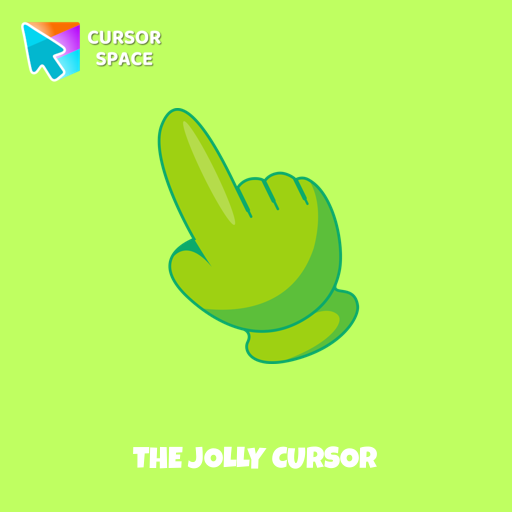
Description
Fans of The Cursors will be delighted with the Jolly cursor, a fantastic addition to their collection. With its appealing design and smooth functionality, the Jolly cursor is sure to be loved by users seeking to enhance their browsing experience.
The Jolly cursor is perfect for those who value attention to detail and aesthetics. Its design radiates joy and happiness, featuring vibrant colors and playful elements that bring whimsy to the screen. Whether navigating web pages or working on a document, the Jolly cursor adds personality to digital interactions.
Not only does the Jolly cursor stand out visually, but it also offers seamless usability. Its smooth movement and precise tracking make pointing, clicking, and scrolling easy, enhancing productivity and reducing user fatigue. With its well-designed shape and size, the Jolly cursor provides comfort and ease of use, even during extended computer work.
Switching to the Jolly cursor is simple. Users can easily change their mouse cursor settings to select the Jolly cursor from The Cursors collection. Whether using Windows, Mac, or Linux, the Jolly cursor is compatible and works seamlessly across platforms.
The Jolly cursor is not only loved by fans of The Cursors but is also appreciated by users seeking a fresh and engaging cursor experience. Its cheerful and lively design resonates with individuals of all ages and interests, making it a versatile choice for personal and professional use.
In summary, the Jolly cursor from The Cursors is a well-designed and delightful option for mouse users. Its vibrant design, smooth functionality, and cross-platform compatibility make it an appealing choice for anyone looking to enhance their cursor experience. Embrace the joy and style of the Jolly cursor and elevate your digital interactions.
What's included in the package
- Default Cursor
- Pointer (Hand)
How to install a custom cursor pack The Jolly Cursor
Install the Cursor Space extension for Chrome or Cursor Space for Edge in your browser.
On this page, click "Add this cursor pack to the extension".
Open the extension and go to the Packs tab.
Find the custom cursor pack "The Jolly cursor" and click it.
Enjoy!
Ready to install?
Get this cursor pack and thousands of others by installing our extension. It's fast and free!
Popular cursors today
Custom cursor and packs - neon, anime, pixel art. Quickly add to Chrome and Microsoft Edge for free
Collection hits
Installation leaders from "The Cursors": free packs, neon/anime/pixel art, quick add to Chrome and Edge.
Install Cursor Space - A Collection of Custom Cursors for Chrome & Edge
Add packs instantly and unlock access to thousands of cursors: neon, anime, pixel-art, and more. Fast, safe, and free.
- Free cursor packs
- HD/HiDPI & animated icons
- Quick browser installation
Cursor Space is an extension for changing your mouse cursor in Chrome and Edge browsers: themed collections, HiDPI icons, neon, animated, and pixel cursors, with quick installation.